-
WOULD YOU LIKE TO BE ABLE TO POST? REGISTER FOR COG MEMBERSHIP
All registration must be done through the club's main webpage: To register / join COG, click here
For instructions to convert to full membership, click here
-
Can't post after logging to the forum for the first time... Try Again - If you can't post in the forum, sign out of both the membership site and the forum and log in again. Make sure your COG membership is active and your browser allow cookies. If you still can't post, contact the COG IT guy at IT@Concours.org.
You are using an out of date browser. It may not display this or other websites correctly.
You should upgrade or use an alternative browser.
You should upgrade or use an alternative browser.
Having to login every visit
- Thread starter boomer
- Start date
fredharmon2789
Big Wheel
Your browser is probably deleting the cookies when you close it. You may need to set a rule in your browser to tell it not to delete cookies from forum.concour.org or if you have any spyware blockers or ad blockers that auto delete cookies you may have to turn them off.
Chrome already remembers my username and password.Click the box that says remember me, I just did and am hoping that helps the log in
When click on my shortcut to http://forum.cog-online.org/index.php it opens the Forum, but I am not logged in.
I click on the Login button and it then shows the login screen prefilled with my username and password, I hit OK, and it logs me in.
I then have to hit "New Posts" to get to the New Posts page.
Prior to the upgrade I had a shortcut that opened directly onto the New Posts page and logged me in using the save credentials.
Old system double-click vs New system double-click, click, click, click.
Like I said, it's not a big deal, more of an irritant.
Chrome already remembers my username and password.
When click on my shortcut to http://forum.cog-online.org/index.php it opens the Forum, but I am not logged in.
What happens if the shortcut is edited to be: https://forum.concours.org
The "Remember Me" checkbox is on the Login Page to Concours.org, not the Forum.
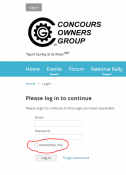
I would try logging in there with the "Remember Me" checkbox selected. After logging in, click on the Forum tab. You should also be logged in there, but if not, login. Then, if you want to go directly to "New Posts" when clicking your initial shortcut/favorite, click on "New Posts" and then bookmark (set as favorite) the link displayed, which should look something like this: https://forum.concours.org/index.php?whats-new/posts/3888/
Then just click on this favorite to get in. You should be logged in and go straight to "New Posts". Works for me anyway...
Hope this helps.
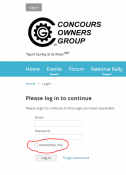
I would try logging in there with the "Remember Me" checkbox selected. After logging in, click on the Forum tab. You should also be logged in there, but if not, login. Then, if you want to go directly to "New Posts" when clicking your initial shortcut/favorite, click on "New Posts" and then bookmark (set as favorite) the link displayed, which should look something like this: https://forum.concours.org/index.php?whats-new/posts/3888/
Then just click on this favorite to get in. You should be logged in and go straight to "New Posts". Works for me anyway...
Hope this helps.
Ignore the idiot in the corner. It's me! 
Steve Smith nailed it when he pointed out that my shortcut was pointing to the old address http://forum.cog-online.org/index.php
I have now updated it to the new forum address https://forum.concours.org/ and it works perfectly and remembers me.
Thanks Steve.

Gsun, check your shortcut paths
Steve Smith nailed it when he pointed out that my shortcut was pointing to the old address http://forum.cog-online.org/index.php
I have now updated it to the new forum address https://forum.concours.org/ and it works perfectly and remembers me.
Thanks Steve.
Gsun, check your shortcut paths
The "Remember Me" checkbox is on the Login Page to Concours.org, not the Forum.
View attachment 27864
I would try logging in there with the "Remember Me" checkbox selected. After logging in, click on the Forum tab. You should also be logged in there, but if not, login. Then, if you want to go directly to "New Posts" when clicking your initial shortcut/favorite, click on "New Posts" and then bookmark (set as favorite) the link displayed, which should look something like this: https://forum.concours.org/index.php?whats-new/posts/3888/
Then just click on this favorite to get in. You should be logged in and go straight to "New Posts". Works for me anyway...
Hope this helps.
This feature really only works "directly" for the main pages (member portal) accessed by www.concours.org. The forum is on a different server. The 2 sites were designed to appear homogeneous, but there is a distinction between the two. There is a custom bridge used by the forum to authenticate users against the main member portal database on the main site. A nifty feature is that if a user is already logged on the main member portal site, typically clicking on "Log In' on the forum will automagically log in.

