Background:
1) Click your forum name in the upper right corner of the forum under the mini calendar. Click Account Details.

2) On the Account Details page, click Change to the right of your current forum name. Username change is limited to once every 30 days - newly created accounts must wait until time indicated or contact COG Membership.
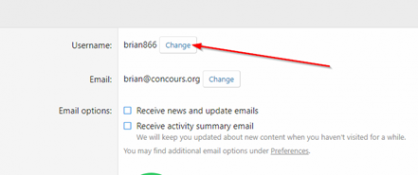
3) Enter your NEW name and a reason. If the message Usernames must be unique is displayed, you will need to choose another name.
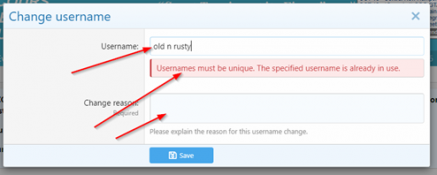
4) Then Save
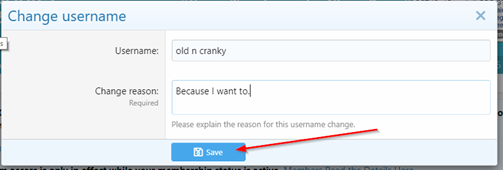
5) You are all set.
Contact COG IT if you have trouble changing your Username
- Accounts created after August 30 2020: The forum software requires each user to have a unique Username. When a new forum account is created the software automatically assigns a pseudo-random Username to users. The assigned Username is comprised of the first part of the user's email up to the @, followed by 4 random digits.
- Accounts create prior to August 30 2020: Your Username in the new forum may not match the one used in the old forum. The migration process did not allow the username field from the old forum to be mapped directly to the username field in the new forum. This mismatch of names does not affect your ability to post. Once changed, the new name will show in all posts.
- All accounts: The forum name field in the member profile and the Username are not connected. This may happen in the future.
1) Click your forum name in the upper right corner of the forum under the mini calendar. Click Account Details.

2) On the Account Details page, click Change to the right of your current forum name. Username change is limited to once every 30 days - newly created accounts must wait until time indicated or contact COG Membership.
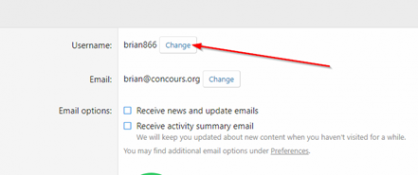
3) Enter your NEW name and a reason. If the message Usernames must be unique is displayed, you will need to choose another name.
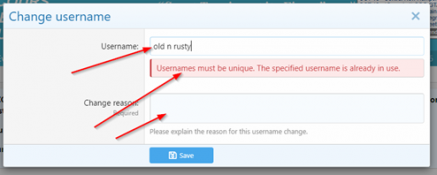
4) Then Save
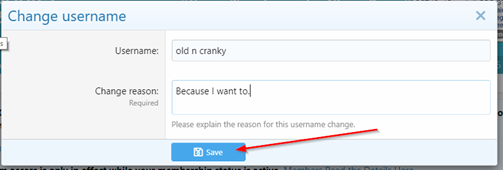
5) You are all set.
Contact COG IT if you have trouble changing your Username
Last edited:

